Alright gang, today I’m going to share with you some powerful shit… You probably are already using some tools to streamline your business, maximise your efficiency and spy on your competitors but there may well be one or two tools listed here that you’re not familiar with and if that’s the case then you are in for a treat!
Running your own business, especially in the early stages, forces you to wear many hats and to be directly responsible for all kinds of different tasks, it can in all honesty be pretty god damn overwhelming but by streamlining your workflow and utilising tools to ensure that you can get tasks done quickly and properly you will set yourself up for success.
It’s not all about how hard you work… It is largely about how efficiently you work. Think about it… You have entrepreneur A, let’s call her Annie, and entrepreneur B, let’s call him Boris.
Annie works hard for four hours a day, balancing her entrepreneurial side hustle with her job in advanced robotics. She uses a range of tools to keep herself focussed, on target and to help her tick through tasks quickly and efficiently. She uses the best SEO tools she can afford to give her insights into what her competitors her doing and what people are searching for on Google.
Then you have Boris….

Boris considers himself to be a genius, and a hard working one at that! Every day, he works for ten hours – stopping briefly to tell passersby how hard working and awesome he is.

A task that takes Annie one hour, takes Boris three. Boris may argue that he’s done a better job and maybe he has. But that doesn’t matter – what matters is that Annie is now two hours ahead of Boris.
You see, your work doesn’t have to be PERFECT but it does have to be fast… you need to move quickly or you will be overtaken. Online, it’s the fastest workers with the best strategies who win.
Boris doesn’t realise that and so he doesn’t use any tools. He keeps all of his plans in an overflowing folder. He doesn’t use voice messages; he only makes direct calls. Rather than using email, Boris uses carrier pigeon – it may not be the most efficient way to share data, but hell – Boris is a traditionalist!

I am often asked what the number one tipping point has been for me – what is it that has allowed me to live the lifestyle that I am currently living and become a successful online entrepreneur?
One of the reasons that I have crushed it on the online world is that I am extremely well organised. I make decisions quickly, usually going with my gut. Even if they are wrong, I don’t waste time stressing about the decision making process.
My quest has always been to accomplish more whilst putting in LESS hours… This year, I am on a journey to get myself down to fifteen hours work a week. The rest of the time I’ll be educating myself on the environment, working on passion projects and getting fit – sounds pretty good right? To get to my goal of fifteen hours, I will need to be extremely well organised.
Luckily, I ain’t worried, because I know about these 15 bad ass tools I am about to share with you!
Using these tools I can quickly and effectively…
- Organise my workflow
- Coordinate and communicate with my team
- Analyse data
- Discover new keyword opportunities
- Keep an eye on my competitors
- Plan my month goals

Want to take your business to the next level?
Ditch Your Desk subscribers get access to my best content. Period.
Organisation and communication
Effective communication is the key to success! I have nearly twenty people working full time with me now plus several dozen freelancers (I’ve organised the freelancers so that I only have two points of contact).
I need to be able to quickly and effectively get in touch with individual members of my team, the whole team or a sub-team. Traditionally, I’ve leaned heavily on Whatsapp voice messages for this but there are better options out there – like Slack – and if I was to start again, I would probably rely mostly on Slack – more on Slack in a bit!
Let’s dive into my top fifteen tools for 2019!

1. Trello – Workflow management
You guys already know I’m a Trello fanatic. Trello is the best workflow management tool I have ever used. I check it daily along with my inbox and use it to arrange everything in a logical and simple way. Best of all – it’s free.
Trello is awesome for organising your content team and allows you to tag team members so everybody knows what they are working on and where.
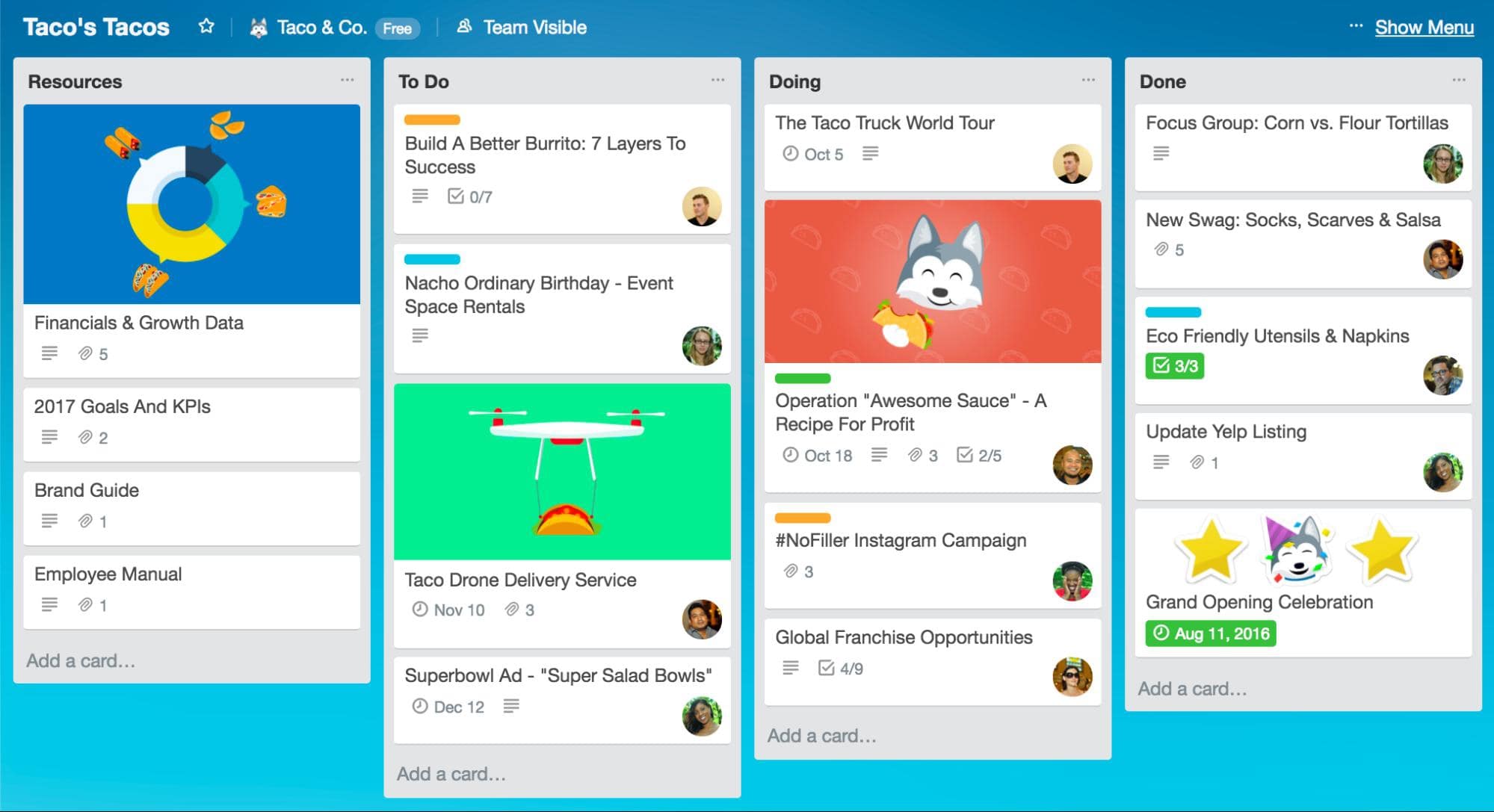
Trello works on a board system – within each board, you can create lists and tasks. These tasks can then be assigned to group members. You can further customise it with checklists, colour labels, due dates for task completion etc. The design is simple and intuitive – cards can be dragged and dropped across lists so you can easily see where a task is in the production line. For organising a team or optimising your own workflow, Trello is incredible.
2. One Drive – File sharing and management
Whilst Trello is fantastic for workflow management, One Drive is a great tool for file sharing. I have found that having a cloud storage space for files is important, both for the shareability and because every coffee you drink is potentially the one that wrecks your laptop, desktop, external hard drive or whatever keeps your files safe.

One Drive is a product from Microsoft that allows you to store and share files such as these. The basic One Drive account gives you limited storage – you can upgrade and purchase additional space if required.
One Drive is epic for file sharing with your team and to keep those files out of harm’s way. If my laptop kicked it today, I would lose virtually nothing.
3. Slack – Team messaging platform
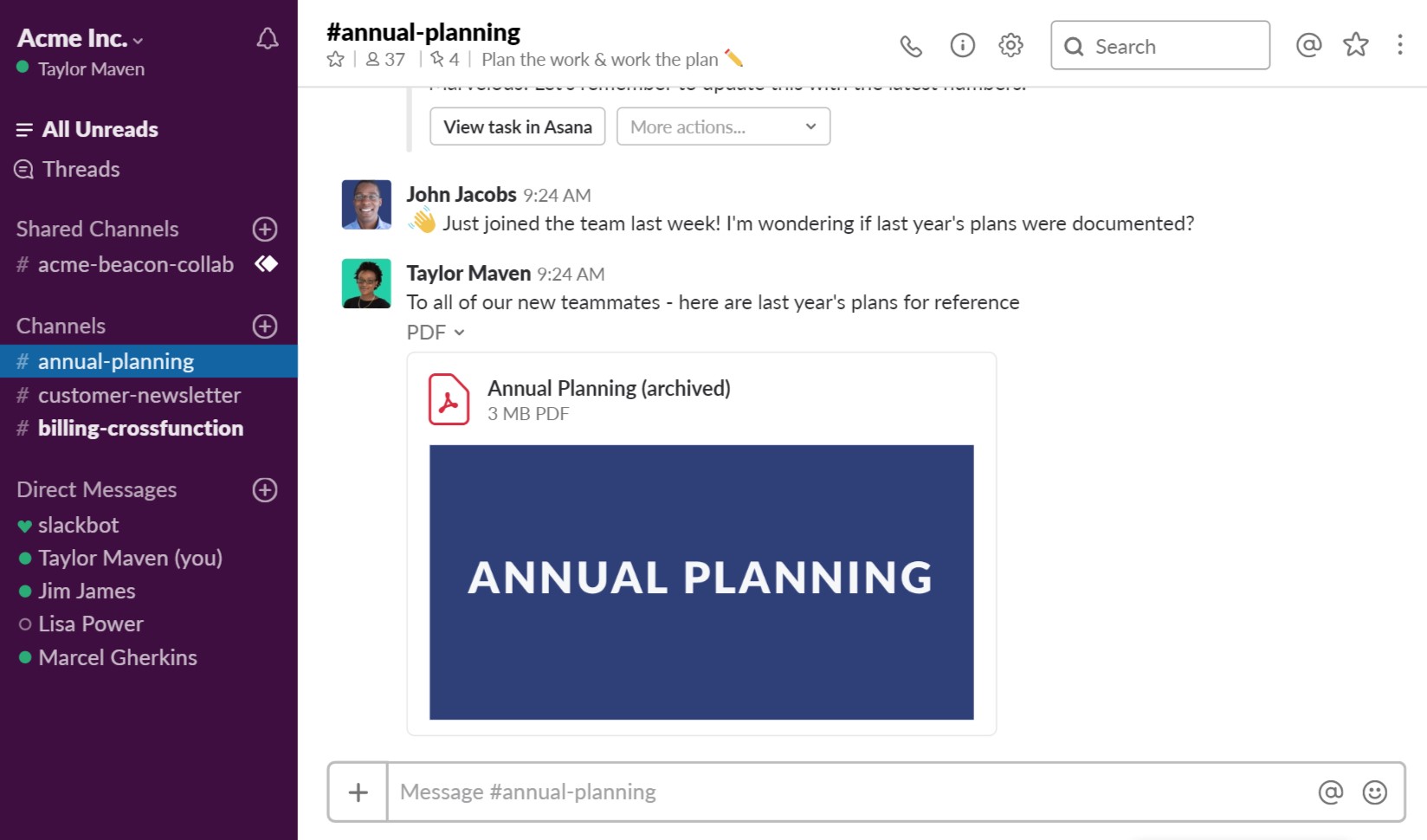
Communication with your internal team, partners or clients is a pivotal part of digital business. Let’s say you have a marketing team, a content creator, and a web developer. How can you effectively communicate with them? How can you convey important information and talk to them about upcoming tasks? Messaging apps like Whatsapp or Facebook message can work – however, they don’t give you great traceability or control and the file upload options could be better.
Slack is significantly better organised, which is why it’s invaluable for teams. The Broke Backpacker Team is spread out over the globe, so it’s necessary to have different project-specific chat channels and groups where collaborators can share files and other media. The chats even have an integrated tagging feature, similar to users on Instagram. You can tag users in messages and they will receive an email alert. For developers and digital teams, Slack is an excellent way to maintain communication.
4. Zoho – Personalized email system
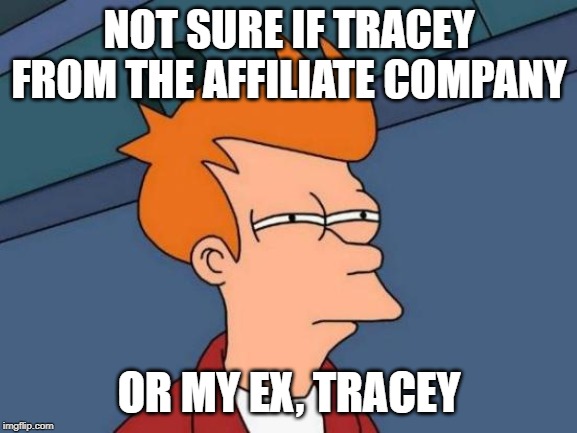
There has been a ton of tests done by online marketers that show that personalised email address – e.g. [email protected] – lead to great open rates than none-personalised email addresses e.g. [email protected]
Zoho allows you to set up a personalised email address, for free. This is a quick win – use Zoho to appear more professional and to generate higher open rates of your emails.
5. Loom – Video recording tool
Sometimes a voice message or email simply doesn’t cut it. Speaking and showing is 20 times faster than typing and explaining. When giving instructions (especially complicated ones), there is no substitute to face to face communication. This is why I use Loom. Unlike videoconferencing tools, Loom isn’t meant for live interaction, instead it allows you to save and upload a video accessible via a link to watch whenever and however many times you want. You can then build a library of training videos for your team or simply share one off tasks quickly and efficiently.
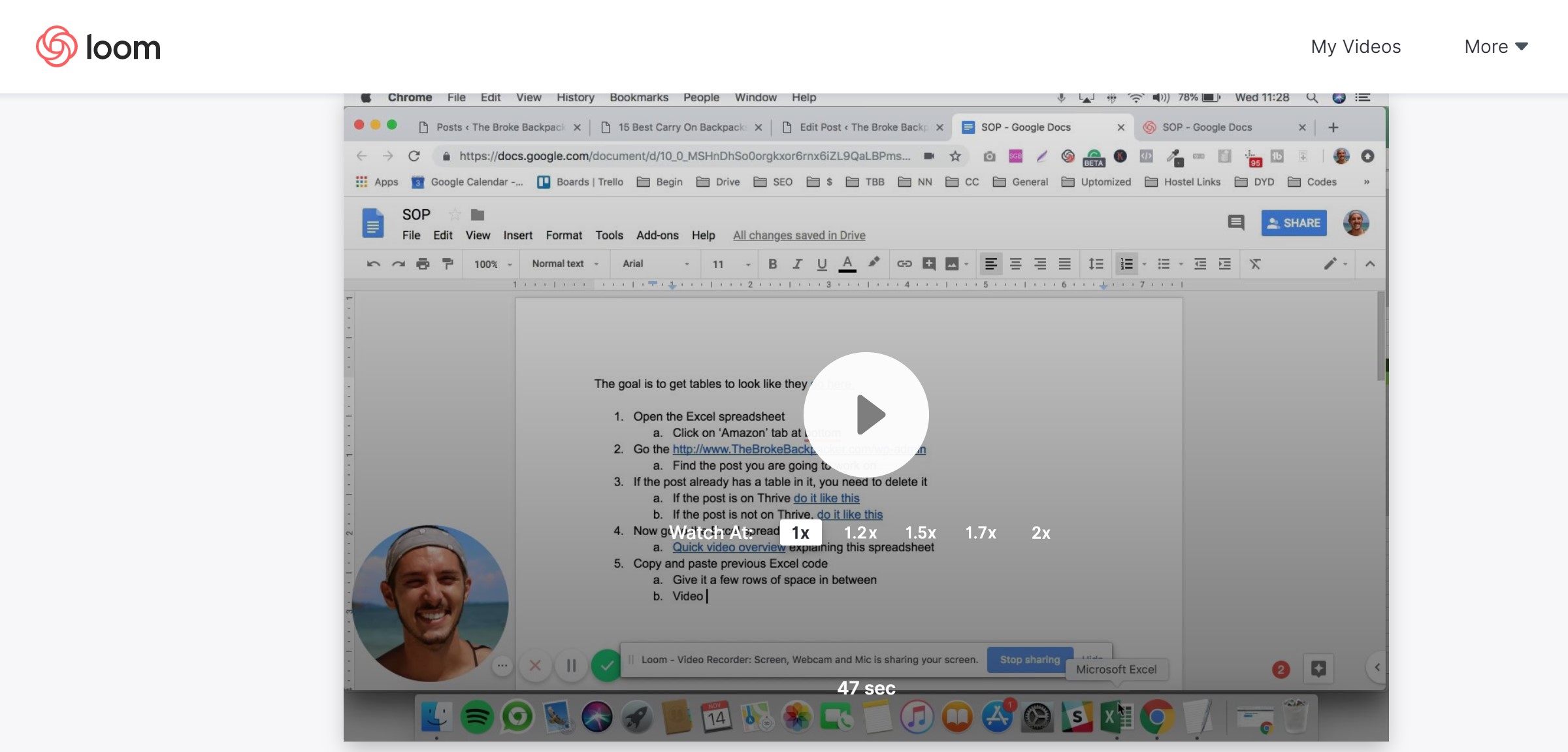
Loom lets you record in three different ways:
- Screen only – I use this to show glitches to my developers and send out instructions to the whole team.
- Camera only – I haven’t found a whole lot of use for this feature, but hey! It’s there!
- Camera & Screen combination – This is the best option for making educational vids.
There are tons of ways to apply this tool. It’s just freaking efficient to instantly share videos – it’s a simple process and Loom is even integrated with Slack for getting those videos shared quickly.
Research and Analysis
Maybe you’ve heard about my obsession with keyword research and my conviction that the answers are always in the data.
To really dominate your niche online, you need to own your relevant keywords, and frankly, it’s tough. Keyword research has been crucial to my success – it’s the foundation of everything I do on my monetised sites.
Below, I have listed three fantastic tools that will help you improve your keyword usage and general data analysis:

6. Google Analytics – Detailed analytical tools
I’ve got to include Google Analytics on this list even though it isn’t a keyword research tool. It is the most popular analysis tool available and for good reason, this is the tool that can tell you WHERE your traffic is coming from, which posts it is landing on and how traffic is flowing internally around your site. You can find further information such as active users, volume by country and even the most popular time of day visitors use your website. There is a wealth of information that you can put to good use, and while other SEO tools provide estimates and imprecise guesses about traffic, Google Analytics uses real numbers.
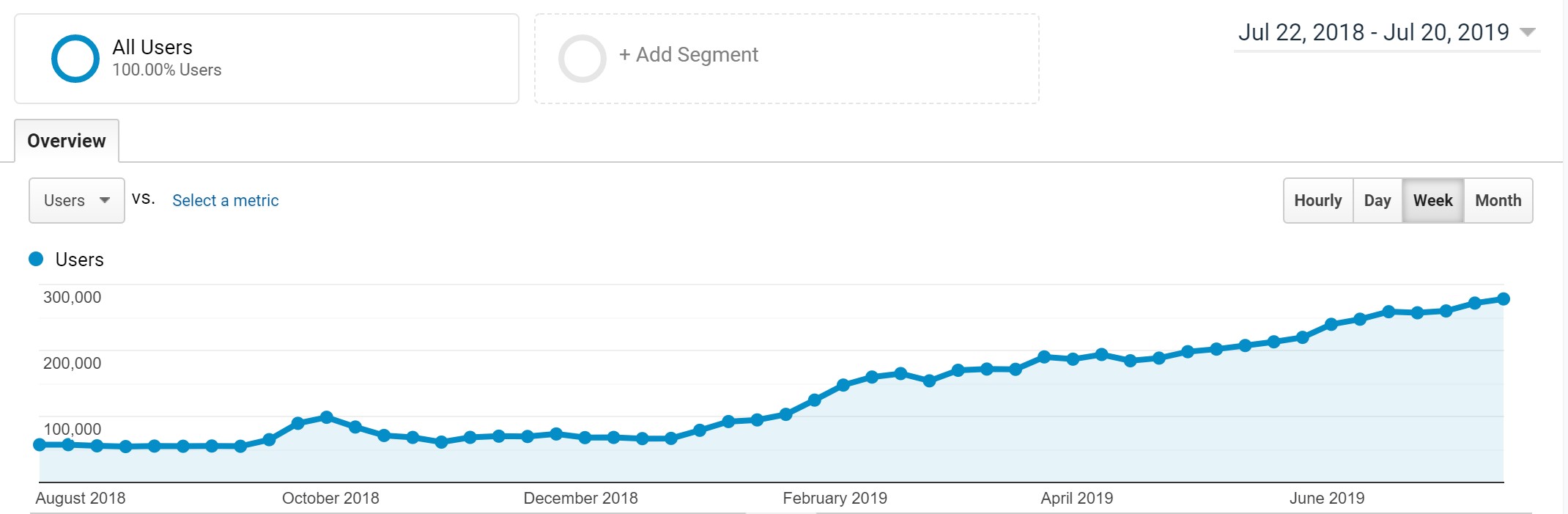
Analytics caters to both the casual and expert user. Use the basic dashboard if you want a simplified analysis. You’ll really have some firepower when you build in-depth reports with detailed figures and graphs. Basically, the tool is what you make of it. Importantly, Google Analytics makes sure your analytical scope can grow as your business increases in size.
7. SERPWatcher by Mangools – Keyword research and rank tracker
Listen up, Hustlers! Your keyword wrangling isn’t done once you’ve identified your primaries and secondaries. It isn’t even done once you’re ranking #1 for those terms on Google. No, not even then. As soon as you get lazy, your competition is going to swipe that coveted position from you.
The SERPWatcher tool from Mangools is the best rank tracker I’ve come across, and I use it to keep an eye on my precious keywords. I get a report every Monday with movements up and down the SERPS for all of my tracked keywords.
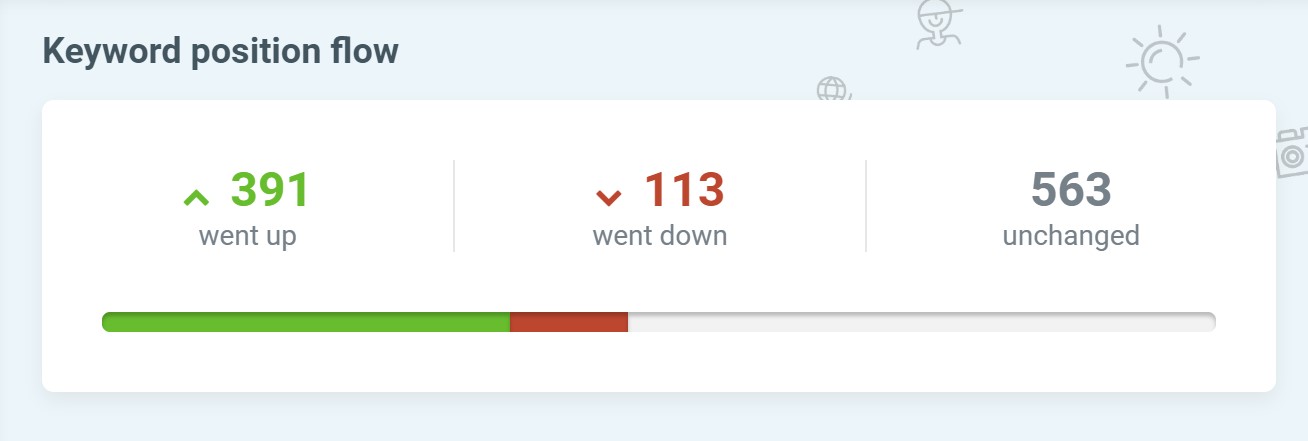
You can subscribe to daily updates on the performance that can help you make business improvements, or leave it, let it run, and go check back to see how your KWs are performing over time.
SERPWatcher is easy to set up. Enter the website URL, the location of your target audience and paste in those precious keywords you’re going to win. The tool will keep track of those KWs, analysing their position every day. SERPWatcher is invaluable for me because it lets my team keep an eye on rank changes for all our primary keywords. When we see something moving south, we go in and fix it.
8. Keywords Everywhere – Keyword and CPC data
I appreciate the name of this tool – it’s to the point and effective. The tool itself is also magnificent, and it’s free! Keywords Everywhere is a browser plugin, compatible with Google Chrome and Firefox that gives you the power to monitor keywords, CPC (cost per click) and competition data from a myriad of websites including:
- Google Search
- YouTube
- Bing
- Amazon
- Etsy
KE gives you a feel for relevant SERPs in your niche. It provides information like search volume and relevant KWs with every search you do, meaning you’re passively researching and learning about your niche. It’s easy to chance upon a little nugget of opportunity from the SEO gods while browsing around the SERPs. Personally, I always have it turned on and it’s often my first port of call for KW research. I sometimes DO find cool KW opportunities simply by browsing around with Keywords Everywhere turned on.

Keywords Everywhere lets you tick off features if you don’t like how cluttered it makes your SERP (and cluttered it will be if you’re using other SERP-analysing plugins). When you find interesting results, export them in a CSV to really crunch that data.
There are loads of KWs I’ve gone after because I happened on them with Keywords Everywhere.
Competitor Research
You’re not the only smart gal or guy in your niche. You’re also not likely to be the only one who’s crushing it. Competition is tough and it’s soul-rending to put so much love into my content to see it fall flat in the SERPs because deskditchers.fu has somehow stroked Google’s algorithm in just the right way.
When choosing what content to go after next, analyse what your competitors are doing so that you can find Google’s sweet spot. You can gain valuable insight and figures by looking into what’s making the top players successful in the niche. Their success needs to inform your action.
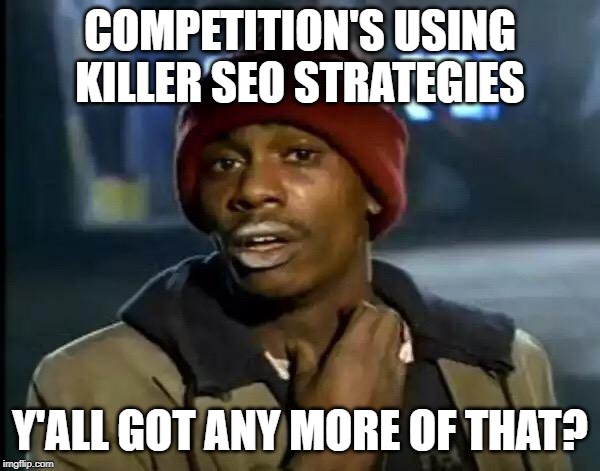
9. AHREFS – Competitor Reports
If you use one tool for competitor research, AHREFS is the one worth your time and money! It’s expensive but holy shit, there’s so much valuable info that AHREFS has… AHREFS gives a peek into the keywords, pages, value and backlinks of any site. Yes, that’s right – like a Google Analytics Lite for the entire fucking internet!
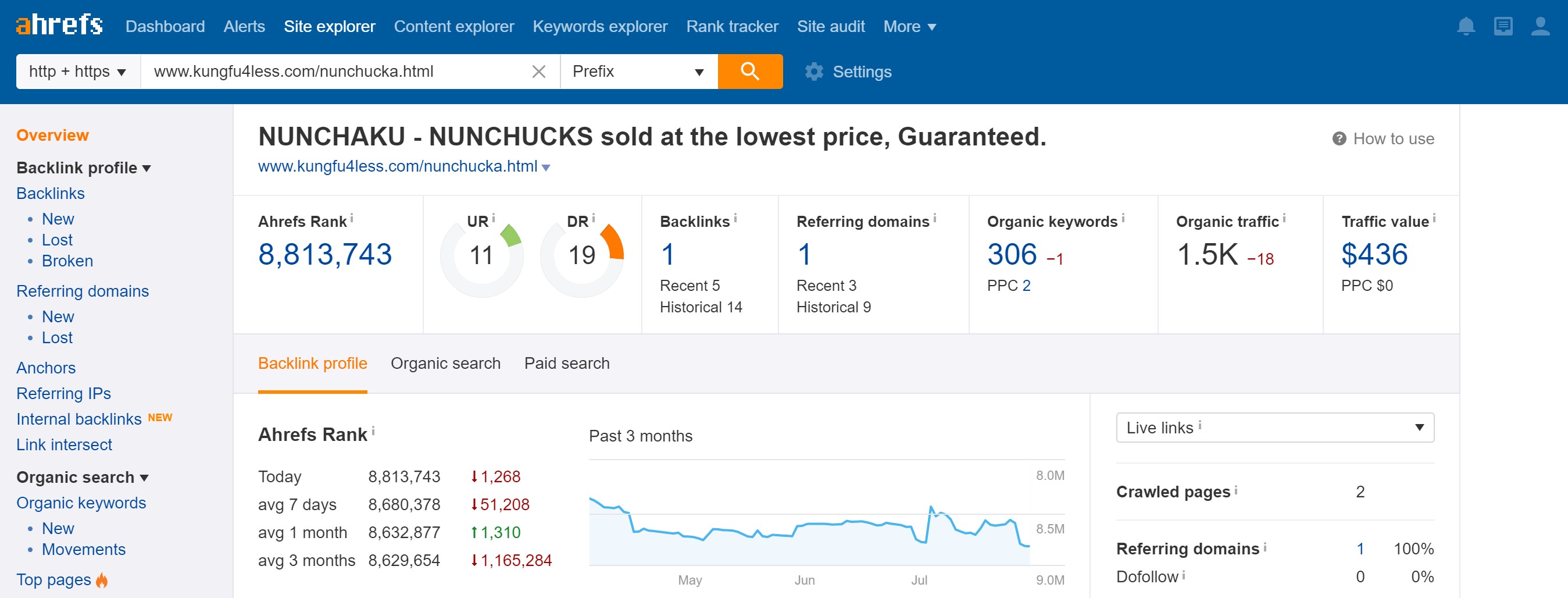
The organic search report is massively helpful in getting an understanding of your competition. Using this tool, you can look at the exact keywords competitors are using. Moreover, you can look at how they rank, and the traffic that is generated as a result. This can help shape your own keyword strategy.
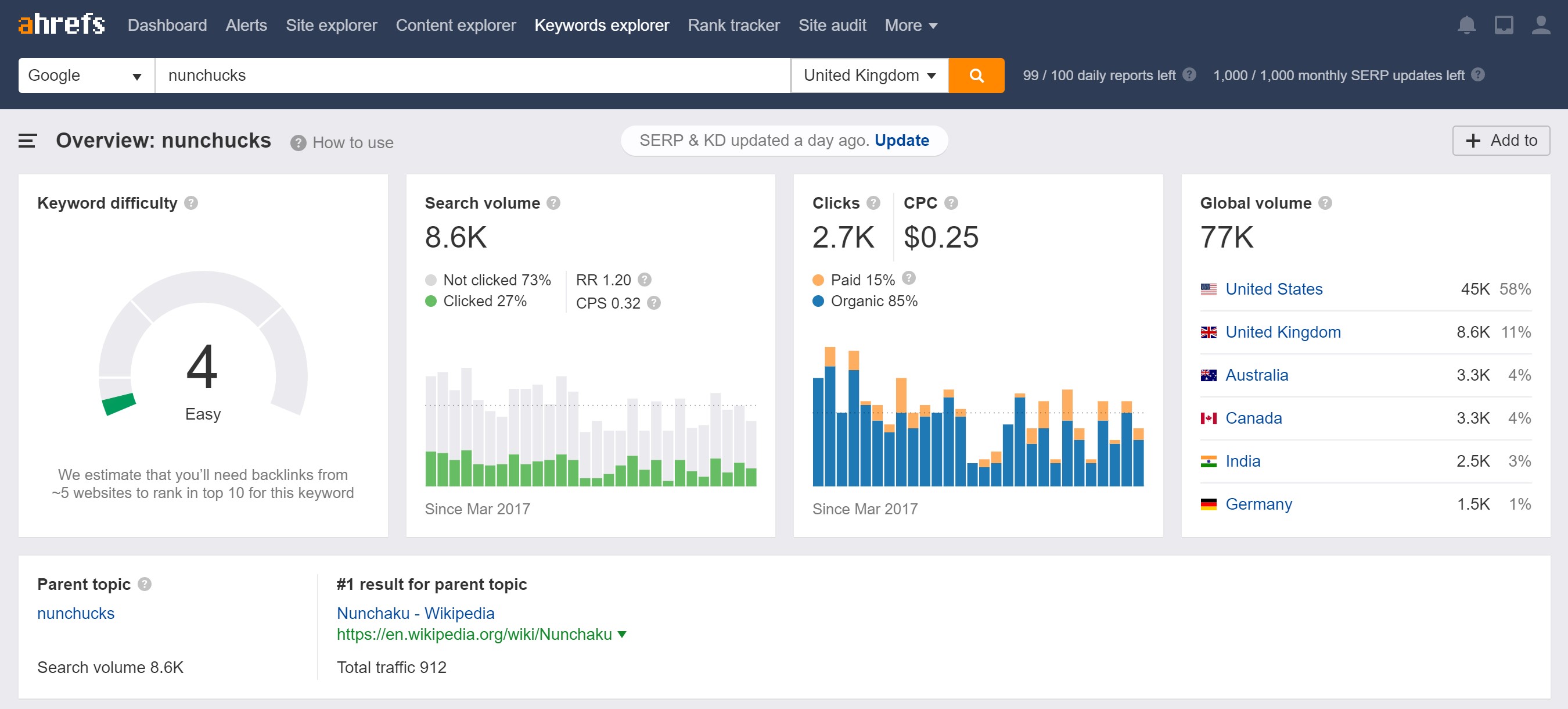
We use AHREFS for some of our site management. It’s the perfect tool to track links coming into and leaving the site.
AHREFS isn’t without limitations. All of the traffic and values are calculations (or guesses, as we often call them) of ballpark numbers. Also, in most reports, traffic is given by country, which isn’t the most helpful when we want an idea of global traffic available for a search term. On the flip side of that, you can see what KWs a page is ranking for in each country.
10. Feedly – News Aggregator
Here’s how this works. Get a list of your top competitors together. These are the guys you see ranking alongside you for your favorite KWs and have similar content to you. Throw all those domains into Feedly and check back every once in a while. It’s not very intuitive to use, but the struggle will be repaid with value.
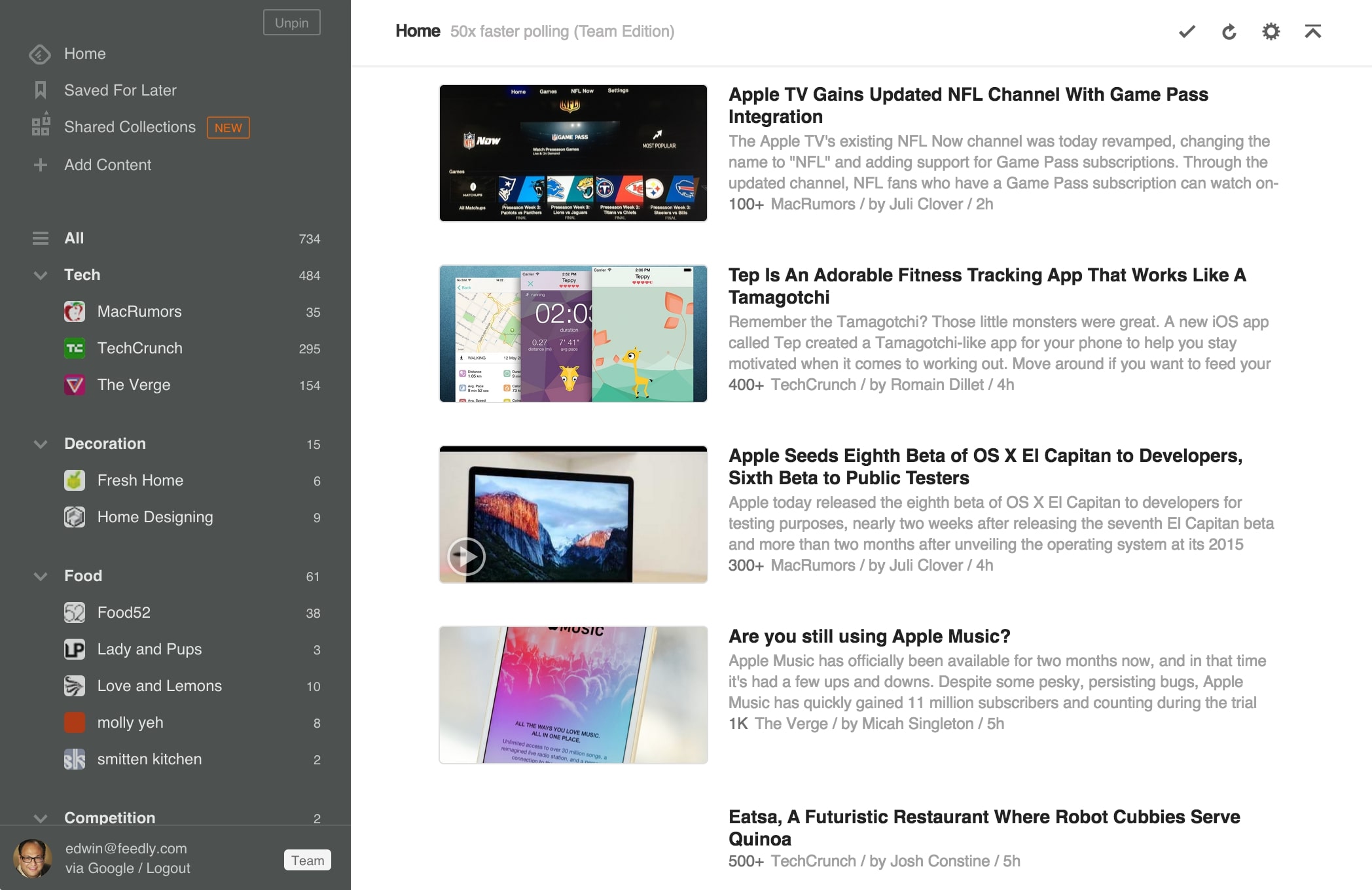
Originally meant to be a library of your favorite publications online, Feedly is now rerouted to be useful to all you empire builders out there as a way to keep tabs on the competition and the kind of content they are pushing out. Whenever you check back, you get a shortlist of every new post since the last time you logged in. Are these guys putting out content in areas that you dominate? Is their new content improving in quality? What can you learn from your competitors content strategy?
Feedly can draw information from sources including blogs, YouTube videos, Twitter and even RSS Feeds. You can also use it as another way to keep an eye on specific keywords so you catch any newcomers creeping into the field.
More of the Best SEO Tools
11. Screaming Frog – Website crawler for SEO audits
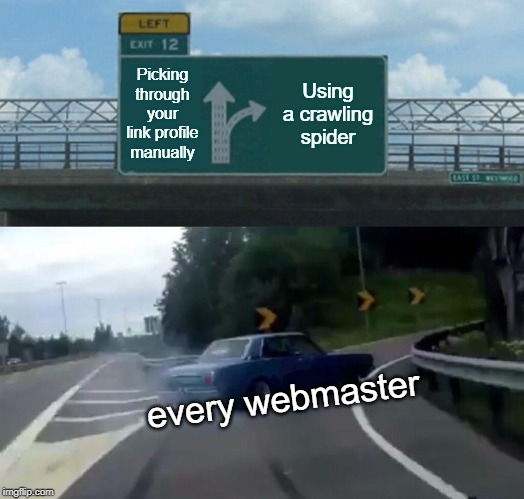
Auditing your web content is part of continually assessing and improving your site. It’s important to keep on top of the SEO you’ve already put into old content, and there’s nothing an auditing tool to give you access to broad information about your site quickly.
Screaming Frog is an exceptional crawling tool. The crawling spider trawls your web content or specific URLs and provides an SEO audit. Screaming Frog looks for issues like:
- Broken links
- Duplicate content
- Poorly formatted metadata
- URL redirections
- Web page errors
All of the above are difficult to keep track of without the tool. Without an audit, you’d have to happen upon faulty links and page errors, and you’d never find out whether your metadata is properly formatted.
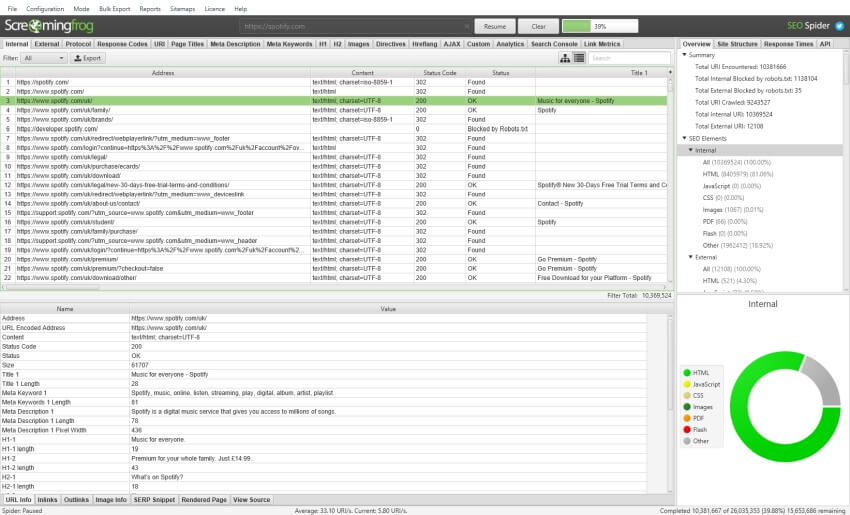
Just feed the tool whatever URL you want it to crawl and Screaming Frog will generate a detailed report. There’s also a paid version (of course) that has an impressive list of features. When used in conjunction with Geni.us and Google Analytics, I’ve found that you can quickly improve the basic SEO of your web content.
12. Geni.us – Link management
If you’re running any sort of affiliate site, you’ve likely interacted with Geni.us. Boasting big names like Amazon, Microsoft Store, iTunes and Walmart, this link manager lets you customise your affiliate links so that you can direct traffic from different countries to the correct location – e.g. I can direct my French traffic to Amazon.FR
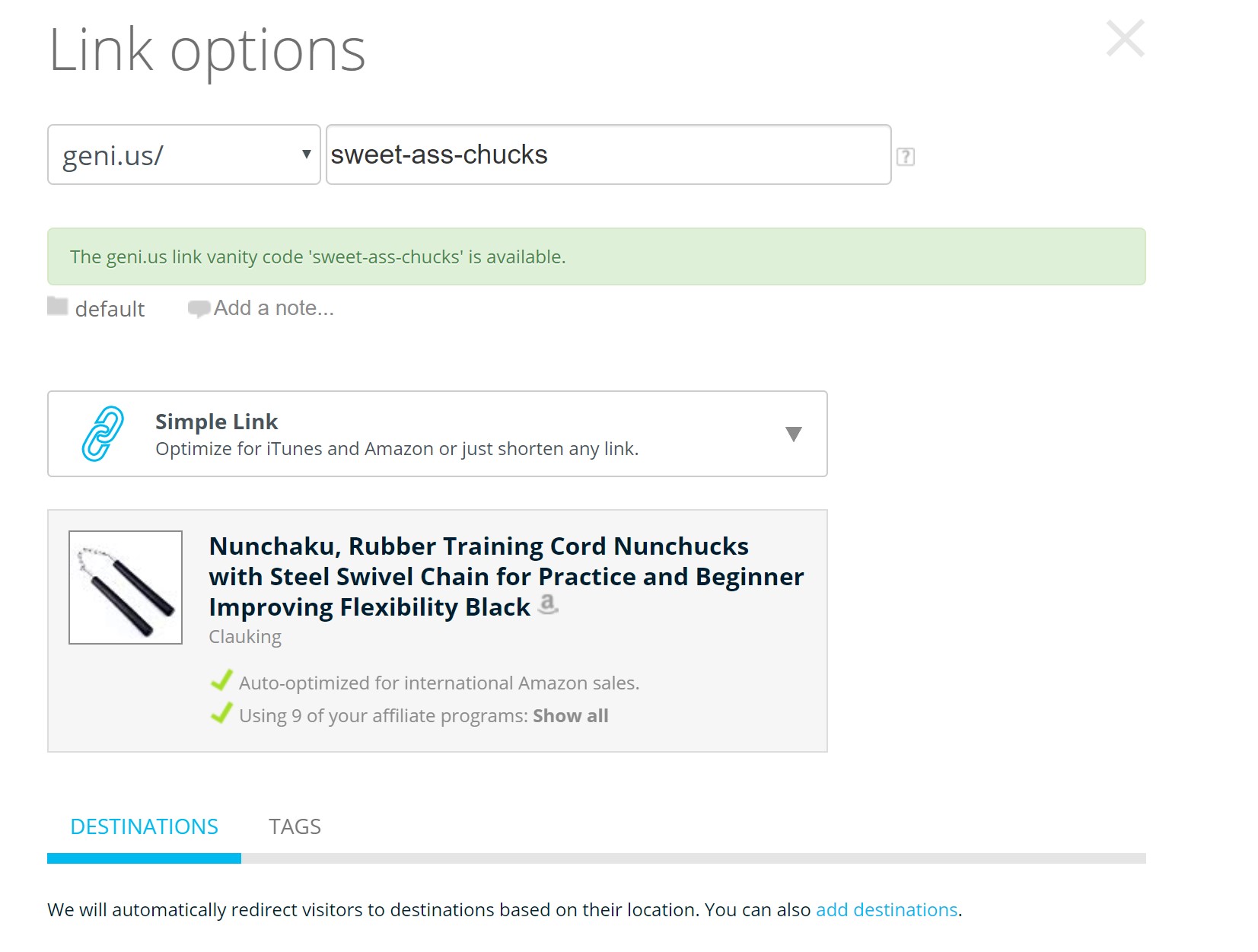
You want your links to be able to cater to U.S. customers, U.K. customers, Indian customers and hey, maybe even Kyrgyz customers too if they’re on your site clicking your links.
Rather than losing conversions from other countries or rerouting traffic manually, use Geni.us to get your traffic to the right destination for optimum converting.
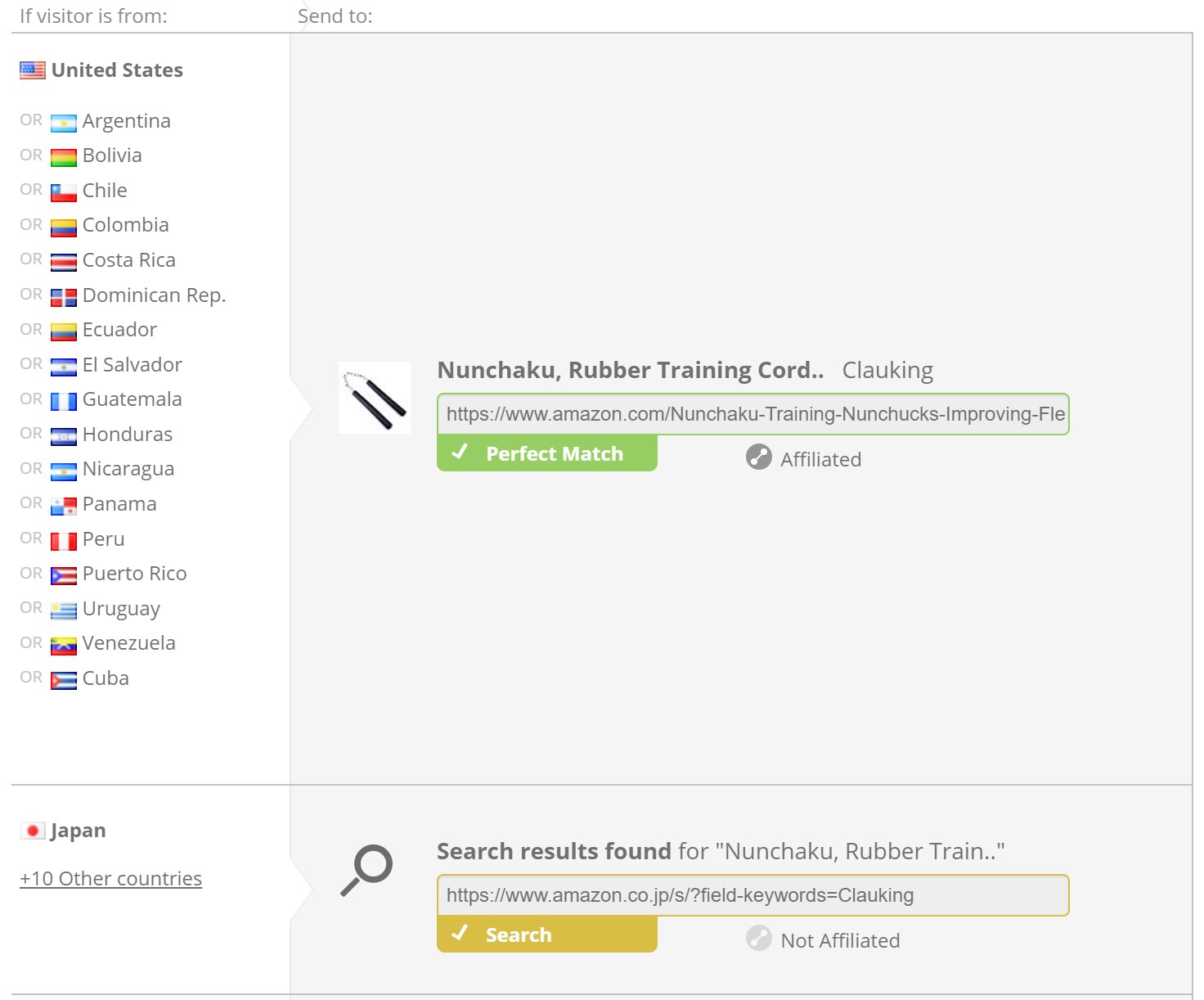
Geni.us even keeps track of those links for you. If an Amazon product is discontinued or out of stock, you can see that notification and recommendations for how to switch it out.
13. Yoast SEO – SEO improvements and management
No matter how fast we are, how smart we are or how efficient we are, there’s no way in heck to into the nitty-gritty SEO details without a real-time analysis tool. These little power-players are essential for getting your content to top form before it’s published.
Yoast SEO is a superb plugin for WordPress. If you use WordPress as your content management platform or to build your website, this plugin is SUPER helpful. Using Yoast, you can quickly eyeball the on-page SEO of the content you’re about to publish. Yoast analyses KW density in headers and body, wordcount and character count, SEO title and meta format, all in real time. It goes a step further to recommend ways to make your article more readable – breaking up long blocks of text, using fewer passive-tense sentences.
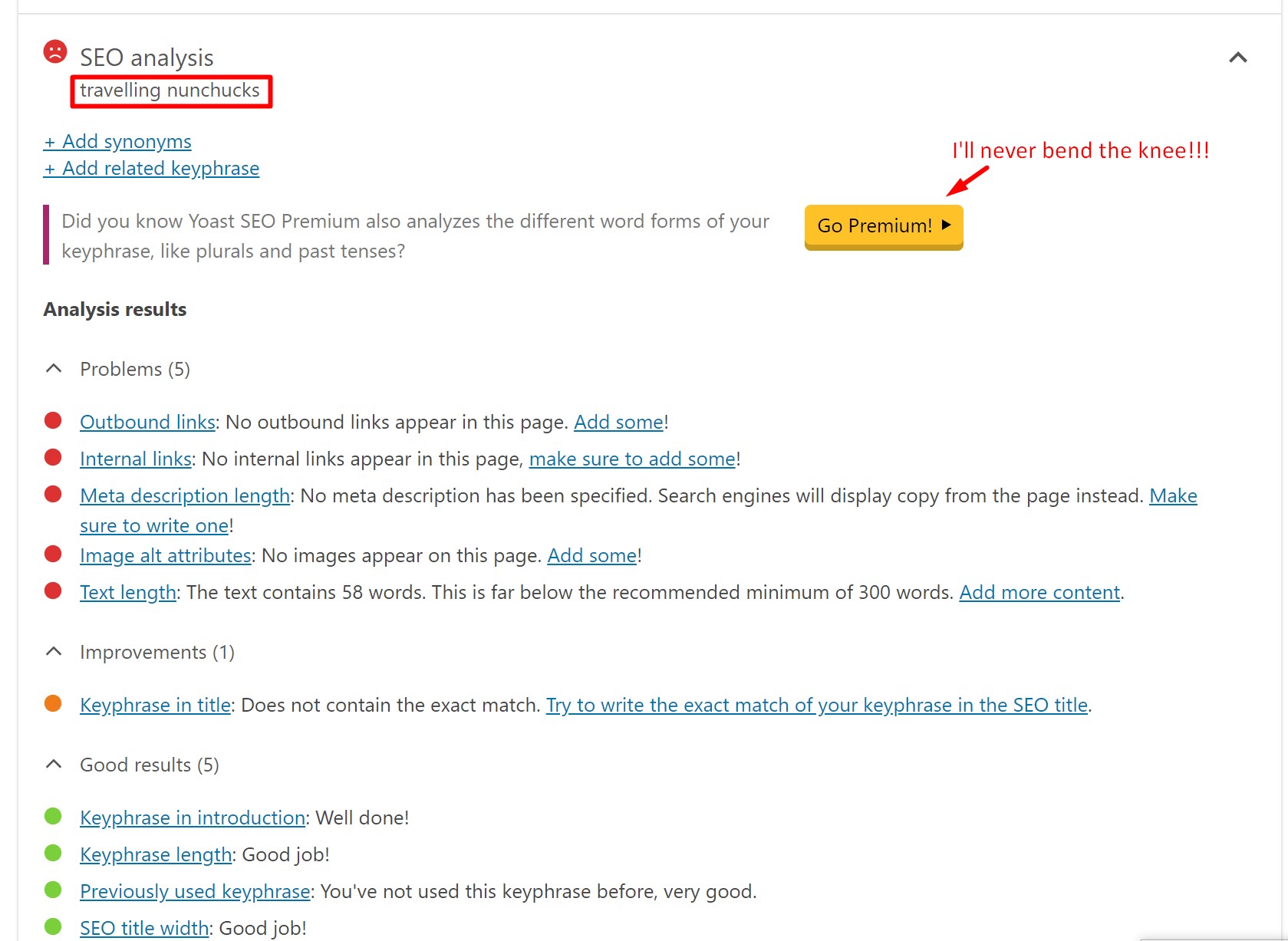
14. SEMRush TEXTension – SEO Writing assistant
SEMRush is to Google Docs as Yoast is to WordPress. Once you enable the plugin, any document you create using Google Docs is analyzed. The extension will offer you improvements to your keywording, title, text length and formatting.
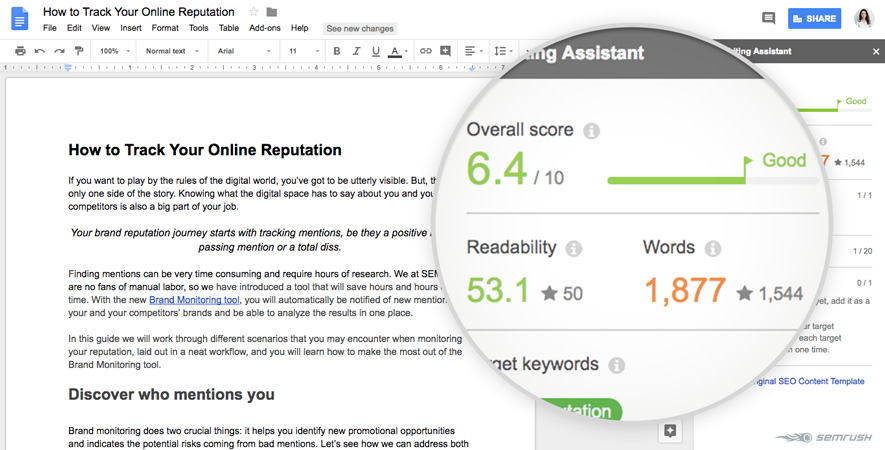
You can tailor the analysis parameters for your business and the type of content you’re producing. You can insert keywords to be tracked and change the suggested text length among other things. If you’re trying to keep a consistent voice and style across your content (and especially from multiple writers), SEMRush provides a baseline to work from. Detailed and super easy to use (actually, you it’ll do its thing without you interacting with it at all), SEMRush can seriously up the effectiveness of your written text.
15. Copywritely – Plagiarism detector
Copywritely does way more than just check for work copied from other sources online, but most of those features are already covered by other tools on this list.
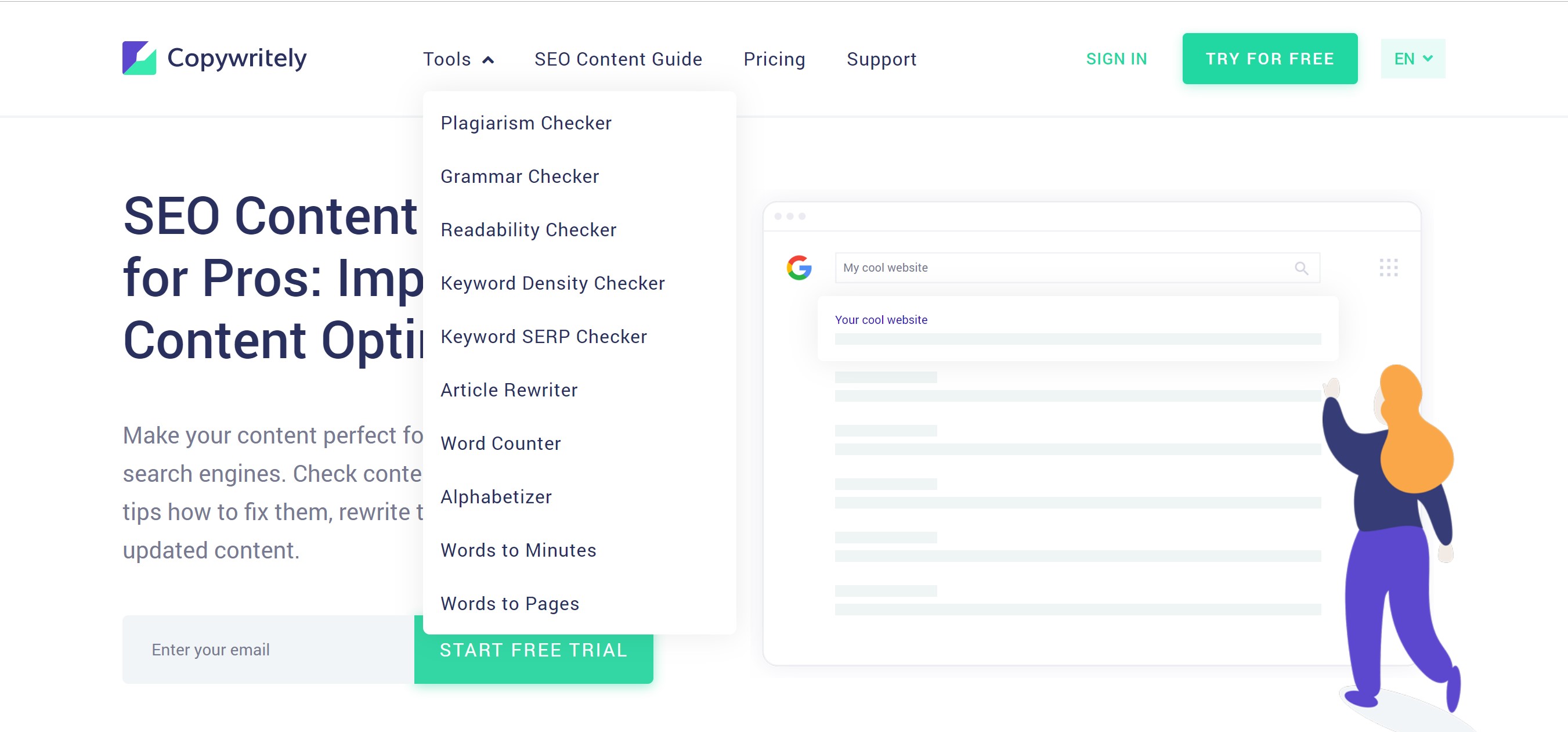
Friendly tip: Don’t fuck with plagiarism. It’s a huge no-no when creating content for your business. Firstly, it is unethical – I can’t think of anything worse than taking credit for someone else’s hard work! Secondly, it can damage your organic SEO ranking and business reputation. Thirdly, your mom will be ashamed. Creating fresh, interesting content is vital. Ensuring that content is 100% unique (okay, I’ll give you 95%) is just as important.
There are loads of plagiarism checkers you can try. I have always used Copywritely. This is an accurate plagiarism checker that draws from millions of sources on the web. All you have to do, is upload your document, or paste a section of text. Copywriteley does its thing and you get a uniqueness score. Moreover, you can see sources on the web that contain plagiarised text.
Using this tool, you can easily correct your content and ensure it is unique. It also works as a spelling and grammar checker too which I find useful! You could use a separate grammar checker such as Grammarly for this, but Copywritely effectively eliminates all of your potential content errors. You can make edits to spelling and grammar mistakes within the checker, and re-download the file on completion.
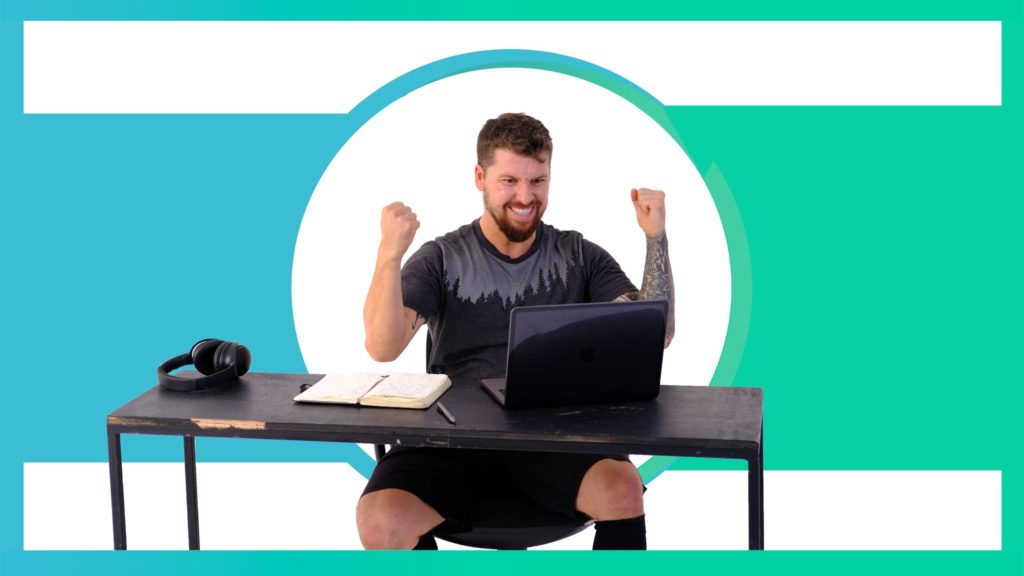
Start using these tools today and skyrocket your online business to the next level
And so there you have it my friends, be more like Annie and less like Boris!
The tools in this roundup will provide you with the necessary building blocks to grow your business efficiently and effectively. Anything you can do to maximise the return for your time spent working, do it!
Becoming a skilled user of these tools is a quick way to boost your efficiency and productivity. Start using these tools today, and push your business to the next level. Be less like Boris (Please for the love of God)…

Founder of Ditch Your Desk, Will has been on the road for more than 10 years. A fitness fanatic, crypto enthusiast, marijuana connoisseur, and proverbial master of the handstand pushup, Will is currently based in Bali.
- Will Hattonhttps://ditchyourdesk.com/author/will/
- Will Hattonhttps://ditchyourdesk.com/author/will/
- Will Hattonhttps://ditchyourdesk.com/author/will/
- Will Hattonhttps://ditchyourdesk.com/author/will/

